It is very common that when you download any software from unreliable sources then they may change/harm your PC or laptop.Recently ,I was downloading Adobe Photoshop's crack version from some website .I download one exe file and when I install it suddenly my chrome opened and I see many unwanted extensions are installed .I have removed them by following step
Step 1 :- Click on three dots in upper right corner .

Step 2 :- Select More tools
Step 3:- Select extensions from side menu
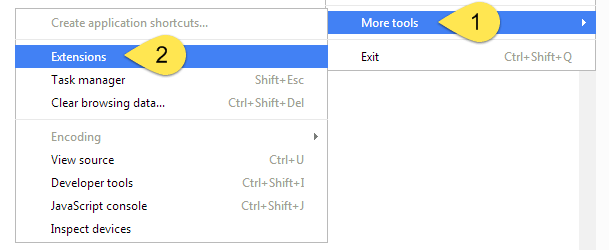
Step 4 :- Click on trash button to remove that extension from your computer .

Congratulations !!! You are done now !
- If you can not change your default search engine , then you can follow this some easy steps .
Step 1 :- Open cmd as an administrator mode .
Step 2 :- Type then following command .
- Type 1 --
rd /S /Q "%WinDir%\System32\GroupPolicyUsers"
- Type 2 --
rd /S /Q "%WinDir%\System32\GroupPolicy"
- Type 3 --
gpupdate /force
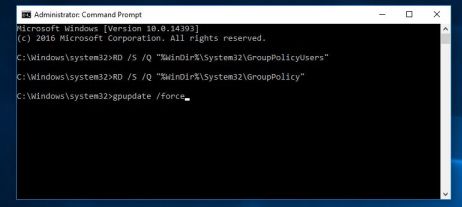 |
| CMD |
Note :- Now please restart your browser . Enjoy !